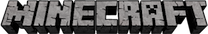Selecting a space:
To begin using Residence, you will need to equip the selection tool. On our UltraCrafting server, this tool is a wooden hoe. As Residence protects a 3-dimensional space, you will need to select opposite corners of a rectangular prism. You will need to select two blocks to act as corners - a primary selection and a secondary selection. To select a primary selection point, lift-click on a solid block while wielding a wooden axe. To select a secondary selection point, similarly right-click. After each of these actions, a few lines of text should be displayed showing the coordinates selected.
Protecting a Selected Space
To protect a space with Residence, you will first need to select one as shown in the previous section. Upon selecting a space, you can claim it with the command "/res create [ResidenceName]". Your name will be case-sensitive, and should contain no spaces in the residence name. Any period (.) placed in the name will be changed to an underscore (_).
Creating Subzones
Subzones can be created in a manner similar to creating standard Residence plots. Select an area within an area you own, then use the command "/res subzone [SubZoneName]". is allowed but typically not needed as you will likely be standing in the area. Again, subzone names are case-sensitive, and any periods (.) will be replaced with underscores (_). Your subzone can then be referred to as "ResidenceName.SubZoneName" in residence-specific commands.
Adding Other Players to Build Permissions:
Players can be added to build permissions by using the build flag. This applies to both residences and subzones. Giving build permissions to a player in a subzone will not allow them access to the rest of the residence but giving build permissions to a player in the residence will give them building power in all subzones, unless specifically flagged out of those subzones.
Simply use the command "/res pset [player] build [true/false/remove]". When typing the command, you chose the residence, player, and whether they can or cannot build there. True allows the player to build on that land, while false takes their building power away. Remove takes any notes about a players build preference away and sets the player back into your residences general category of build powers (build flag is defaulted to false).
This method can also be used to set other permissions, using a flag like 'container' or 'use'.
Please note, this method is for adding specific players. For setting permissions for all players on the server, you use "/res set build [true/false/remove]" or for changing permissions from any group you have set up, it's "/res gset [group] build [true/false/remove]"
General Commands:
Selection Commands:
/res select [x] [y] [z] - select a cuboid area to protect, X Y and Z are all a radius from your current location, you can also use a tool (wooden axe by default) to select land.
/res select size - show selected area size (ie number of blocks)
/res select expand [blocks] - expands your selected are in the direction you are LOOKING (x,y,z)
Info Commands:
/res info - get info on a residence, leave off to view info on the one your standing in.
/res list - list residences you own
Utility Commands:
/res unstuck - moves you outside the protected area you're in.
/res message [enter/leave] [message] - sets a enter or leave area message. You can omit to use the one you're standing in.
/res message remove [enter/leave] - removes a enter or leave message.
/res rename - [OldName] [NewName] renames a residence. For subzones, OldName must the the full name (parent.subzone), while NewName is only the new name.
/res renamearea [residence] [OldName] [NewName] - Renames a physical area attached to a residence.
Creation Commands:
/res create [ResidenceName] - create a residence
/res area - Add or remove areas to the residence. These can overlap with areas of the same residence.
/res remove [ResidenceName] - remove a residence
Subzone:
/res subzone [SubZoneName] - create a subzone in your residence. You must be the owner to do this.
If you have any questions just ask the Staff!
To begin using Residence, you will need to equip the selection tool. On our UltraCrafting server, this tool is a wooden hoe. As Residence protects a 3-dimensional space, you will need to select opposite corners of a rectangular prism. You will need to select two blocks to act as corners - a primary selection and a secondary selection. To select a primary selection point, lift-click on a solid block while wielding a wooden axe. To select a secondary selection point, similarly right-click. After each of these actions, a few lines of text should be displayed showing the coordinates selected.
Protecting a Selected Space
To protect a space with Residence, you will first need to select one as shown in the previous section. Upon selecting a space, you can claim it with the command "/res create [ResidenceName]". Your name will be case-sensitive, and should contain no spaces in the residence name. Any period (.) placed in the name will be changed to an underscore (_).
Creating Subzones
Subzones can be created in a manner similar to creating standard Residence plots. Select an area within an area you own, then use the command "/res subzone
Adding Other Players to Build Permissions:
Players can be added to build permissions by using the build flag. This applies to both residences and subzones. Giving build permissions to a player in a subzone will not allow them access to the rest of the residence but giving build permissions to a player in the residence will give them building power in all subzones, unless specifically flagged out of those subzones.
Simply use the command "/res pset
This method can also be used to set other permissions, using a flag like 'container' or 'use'.
Please note, this method is for adding specific players. For setting permissions for all players on the server, you use "/res set
General Commands:
Selection Commands:
/res select [x] [y] [z] - select a cuboid area to protect, X Y and Z are all a radius from your current location, you can also use a tool (wooden axe by default) to select land.
/res select size - show selected area size (ie number of blocks)
/res select expand [blocks] - expands your selected are in the direction you are LOOKING (x,y,z)
Info Commands:
/res info
/res list - list residences you own
Utility Commands:
/res unstuck - moves you outside the protected area you're in.
/res message
/res message
/res rename - [OldName] [NewName] renames a residence. For subzones, OldName must the the full name (parent.subzone), while NewName is only the new name.
/res renamearea [residence] [OldName] [NewName] - Renames a physical area attached to a residence.
Creation Commands:
/res create [ResidenceName] - create a residence
/res area
/res remove [ResidenceName] - remove a residence
Subzone:
/res subzone
If you have any questions just ask the Staff!